Installation
For the installation of OM Evergreen PRO Typo3 needs to be installed via Composer. Please see Installing Typo3 for the install instructions.
- Before installing or updating OM Evergreen PRO (or any extension) make a backup and update the reference index.
- Switch to the Typo3 installation folder (
example-project-directoryin case you follow the Typo3 install instructions). - Authenticate yourself by executing the commands you find under Composer Instructions in your shop account.
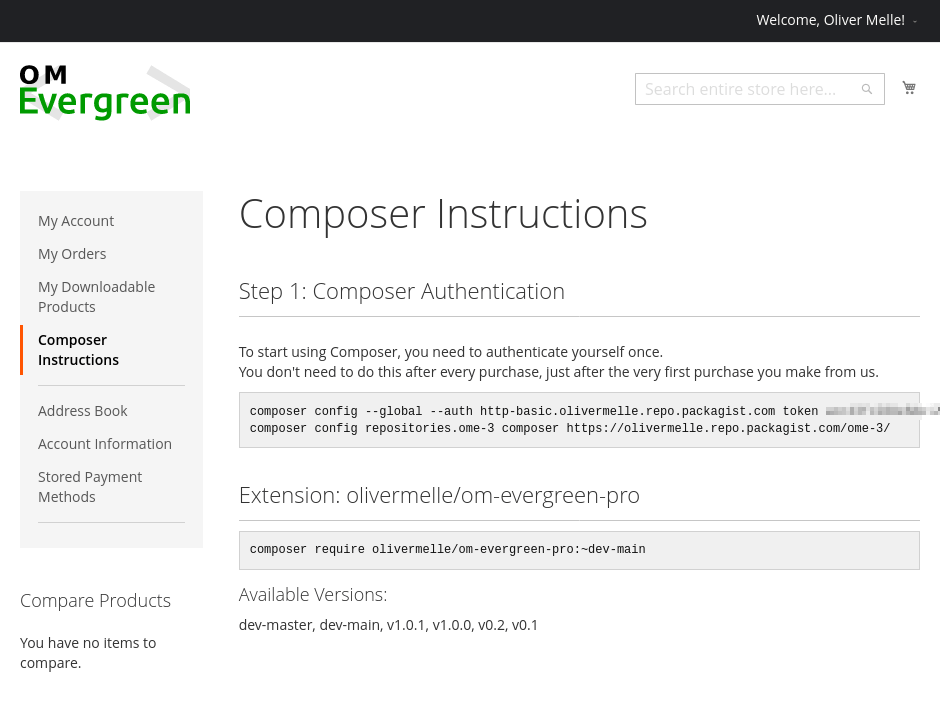
- Install OM Evergreen PRO with
composer require olivermelle/om-evergreen-pro